Remove Image Background
Batch remove backgrounds of multiple images, automatically remove backgrounds in 5 seconds, download high-definition original PNG after completion, no limit on the number and size of images
Try these images:
Remove Background - Easily Remove Picture Backgrounds
Hey, want to remove backgrounds quickly? Try this little tool I developed to help everyone batch process picture backgrounds. Basically, in about 5 seconds, it automatically removes the background, and you can directly download the high-quality PNG. The best part? No limits on the number or size of images, and it’s completely free! This tool was developed by ImagesTool.com.

Simple and Easy-to-Use Process
- Drag your image files (supports jpg, png, webp, avif, gif, svg) onto the webpage, or copy the image files and paste them with Ctrl+V. You can even drag an entire folder at once!
- The tool will start processing automatically, taking about 4-5 seconds per image.
- Once processed, click the download button under the preview to get your transparent background PNG file.
- If needed, you can further edit the processed image, like adding a new background, cropping it, or using the brush tool to refine details.
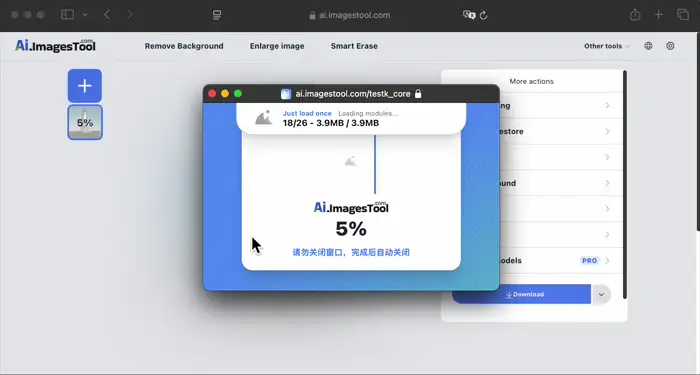
Main Features Overview
- Batch Processing: Import and process multiple images at once, supporting common formats like jpg, png, webp, avif, gif, and svg.
- Detailed Editing: After removing the background, you can do a lot more! For example: adjust edges for smoother transitions, use the brush to erase extras or restore accidentally removed areas, create a sticker effect with a white border, add a solid color or image background to the transparent area, freely crop the canvas size, automatically trim excess transparent areas, or even split the image as needed.
- Multiple Model Options: We offer different background removal models to choose from. Generally, I recommend trying the “PRO” model, which offers better results and can handle images up to 16000x16000 pixels. Other models support up to 2048x2048, but no need to resize beforehand—the model handles it automatically.
Why Choose Us? (Advantages)
- Completely Free, No Limits: Seriously, no registration or login required, and no restrictions on image quantity, size, or content. Use it as much as you want! 🔥
- Reasonable Speed: Processing takes about 4 seconds per image, and batch processing is pretty efficient. 🚀
- Privacy Protection: All background removal happens locally in your browser, so your images never need to be uploaded to my server. I think that makes it safer. 🔐
- Batch Tips: Although there are no limits, for smoother browser performance, I personally suggest importing no more than 100 images at a time or keeping the total size under 500MB. Otherwise, your browser might struggle a bit.
Things to Keep in Mind (Disadvantages)
- Slightly Slow First Load: The first time you use it, you’ll need to download the core model files (20MB to 80MB, depending on the model), so it might take a moment. But once it’s loaded, you won’t need to wait again for future uses.
- Room for Improvement in Quality: Honestly, the current background removal quality might not match some professional paid tools (compared to remove.bg, it’s probably about 60% as good, based on my assessment on April 13, 2025). But don’t worry, I’m working hard to learn and optimize the model to improve the results! :D
Usage Tips
- Easier Importing: Besides dragging individual or multiple files, you can drag an entire folder. Or, select image files on your computer, copy them with Ctrl+C, then come back to this page and paste with Ctrl+V. It even supports pasting multiple image files at once!
- Post-Removal Processing Chain: After removing the background and getting your PNG, want to do more? Check out a few other online tools I made: use tiny.imagestool.com to compress PNG file sizes, or go to to.imagestool.com for format conversion (like PNG to WEBP or AVIF), resizing images, or adding watermarks to your PNGs in bulk.
Frequently Asked Questions (Q&A)
Question: Why does it sometimes show “Loading Module” during use and seem to pause?
Answer: Don’t worry, it’s not stuck! That’s your browser “installing” the core code module needed for the background removal feature (the largest model is about 80MB). This only happens the first time you use this feature, kind of like installing a plugin for your browser. Once it’s loaded, future uses of the feature will be smooth and won’t require waiting again.